Japanese Tutor
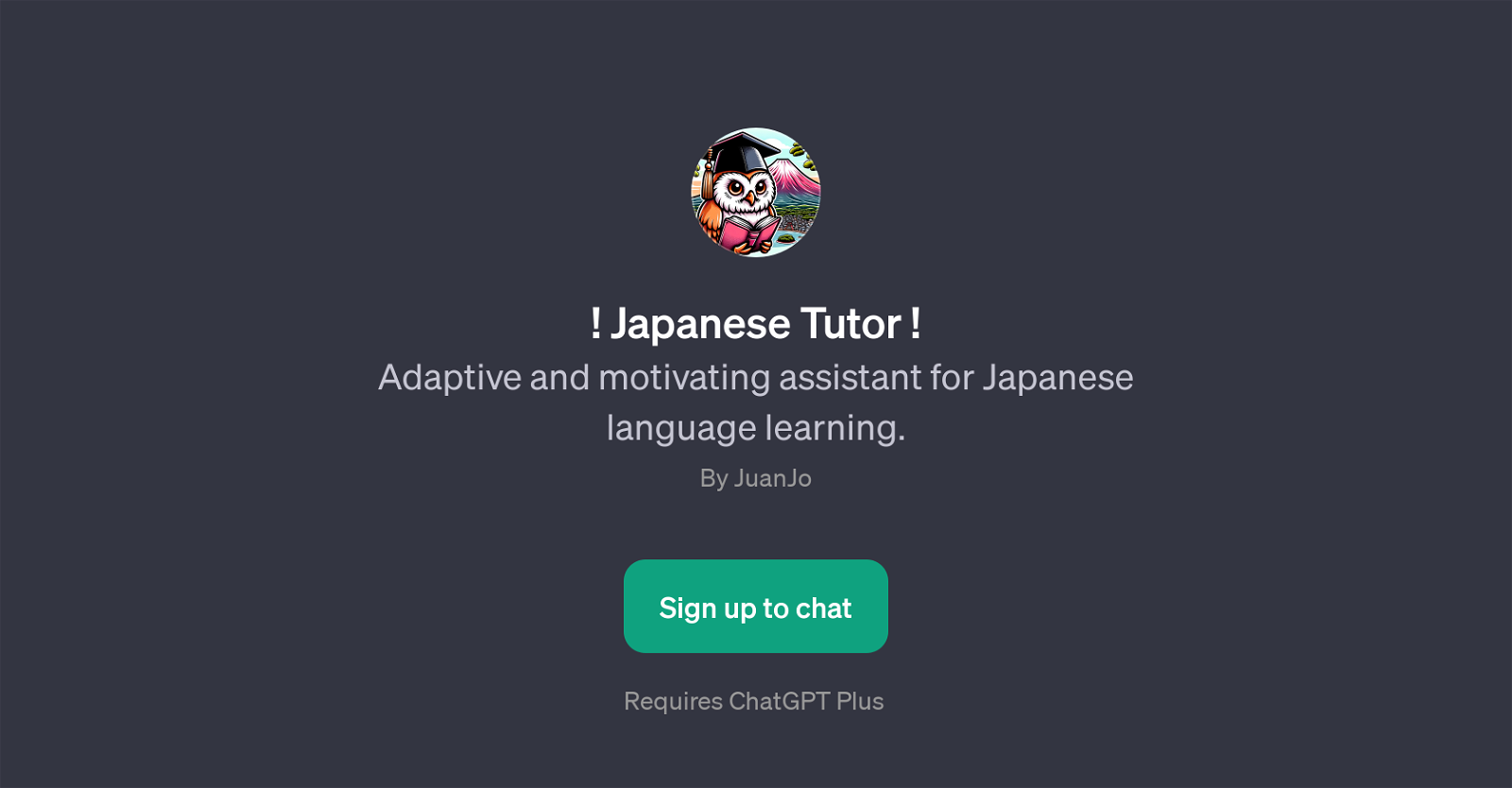
Japanese Tutor is a ChatGPT that serves as an adaptive and interactive assistant for learning the Japanese language. Its primary function is to guide and motivate users in their quest to grasp Japanese in a structured manner, providing a personalized learning experience.
Developed by JuanJo, Japanese Tutor has been designed to address a wide range of questions and facilitate varied language learning exercises. The queries could range from specific pronunciation improvements, Chats related to mastering the script 'Kanji', understanding subtle nuances between Japanese words like 'wa' and 'ga', or even tips for fluency in spoken Japanese.
The personalized interaction capability and the directed learning approach are key features of this tool. Japanese Tutor requires a subscription to ChatGPT Plus for usage.
The GPT's stated intent in its welcome message, 'Hello! I'm Japanese Tutor, how can I help you today?', signifies its commitment to assisting users according to their particular needs.
This tool is essentially an intelligent language assistant capable of making Japanese language learning an engaging and rewarding endeavour.
Would you recommend Japanese Tutor?
Help other people by letting them know if this AI was useful.
Feature requests



30 alternatives to Japanese Tutor for Japanese lessons
If you liked Japanese Tutor
Featured matches
Other matches
People also searched
Help
To prevent spam, some actions require being signed in. It's free and takes a few seconds.
Sign in with Google



